meta使用心得筆記
有一天幫朋友改了網頁發現有些meta我沒用過也不知道,所以查了一些資料現在整理出來…
|
參數 |
值 |
說明 |
| generator | Value | 網頁生成工具說明:<meta name="generator" content="WordPress 2.5.2″> 如果您是用Notepad記事本寫網頁,可註明: <meta name="generator" content="Notepad"> |
| description | Value | 網頁的介紹,搜尋引擎在檢索網頁時,會將這個參數的值秀在搜尋結果上,作為內容摘要。如果沒有這個參數,則會抓取網頁內容。例: <meta name="description " content="cashfab網路賺錢介紹。提供您免費賺錢資訊……….等等。"> |
| keywords | Value | 網頁提供給搜尋引擎檢索的關鍵字。例: <meta name="keywords" content="v1,v2,v3″> 關鍵字之間以“逗號”分開。 |
| revisit-after | Time | 搜尋引擎檢索器多久之後來造訪一次。例: <meta name="revisit-after" content="7 days"> |
| distribution | global | 告訴搜尋引擎這是全球性網頁。例: <meta name="distribution" content="global “> |
| local | 本地端網頁 <meta name="distribution" content="local “> |
|
| Intern use | 測試網頁 | |
| rating | 14 years | 網頁分級: 14歲以上 |
| general | 網頁分級:普通 | |
| mature | 網頁分級:成年人 | |
| restricted | 網頁分級:限制 | |
| safe for kids | 網頁分級:孩童 | |
| Example | <meta name="rating" content="safe for kids"> | |
| robots | all | 網頁可被robots索引,且檢索網頁中的連結。 |
| none | 禁止所有搜尋引擎檢索器。 | |
| index | 網頁可被robots索引。 | |
| noindex | 網頁不可被robots索引。 | |
| follow | 檢索網頁中的連結。 | |
| nofollow | 禁止檢索網頁中的連結。例: | |
| Example | <meta name="robots" content="index,follow"> <meta name="robots" content="noindex,follow"> <meta name="robots" content="index,nofollow"> <meta name="robots" content="noindex,nofollow"> 您不可設置衝突及重覆的指令,例如: <meta name="robots" content="index,noindex,follow,follow"> |
|
| author | Value | 作者資訊。例: <meta name="author" content="cash"> |
| copyright | Value | 版權資訊。例: <meta name="copyright " content="cashfab.com"> |
| Creation-Date | Value | 創作日期。例: <meta name="creation-date" content="01-jan-2008 20:40:01″> |
HTTP-EQUIV 指定本網頁的HTTP 標題資訊
|
http-equiv 參數 |
值 |
說明 |
| content-type | Value | 網頁編碼為何。例: <meta http-equiv=Content-Type content="text/html; charset=BIG5″> |
| Pragma | no_cache | 不被Cache所限制,也就是網頁沒有記憶功能。例: <meta http-equiv="Pragma" content="no_cache"> |

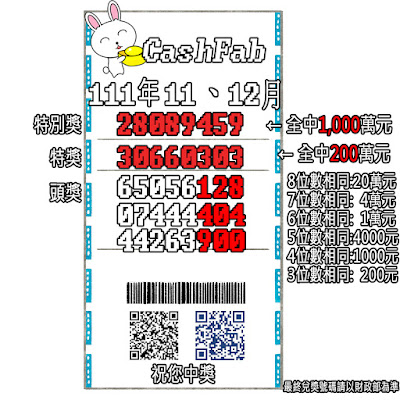

留言
張貼留言